Executive Portlets

Validation Reporting
Validation Reporting
Enables you to optionally check the configuration data within any file with the expected or allowed values. They can be created manually and automatically if needed from any file(s).
The expected values can be set for a database, a limited set expected from the source, or from a previous file.
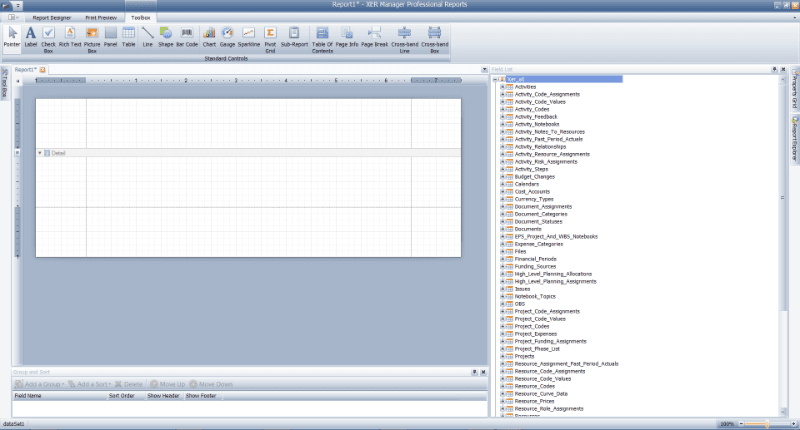
Reporting
There are two main Reporting functions
The Report Designer
allows you to create new reports from scratch, bind them to data, define parameters, bookmarks, and more. Report definitions can be shared with other XER Manager Professional users. In addition to report editing capabilities, it can display a Print Preview for sending the output to a printer or exporting it to a file in several available formats
The Document Writer
is a "Word-Processing" like reporting engine that provides a user interface that allows for a quick creation of standard reports with the capabilities of data shaping (grouping, sorting and filtering) and much more.
Both reporting tools allow binding to various data sources and both support our Quick Data command for binding to published XER Manager Professional files.
Copyright © 2010, 2024 Executive Portlets Pty. Ltd. All rights reserved.