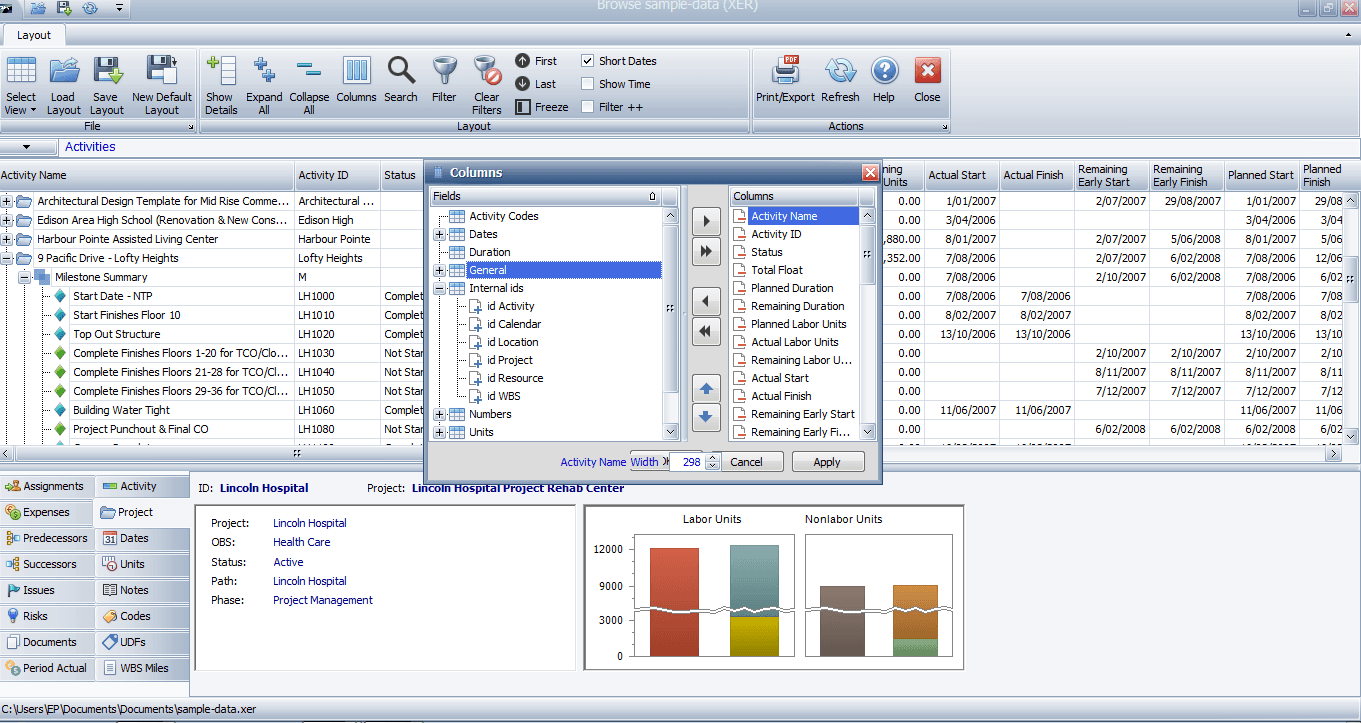Display / Browse
By simply double-clicking on the file in the register you can Display the file or you can choose to Browse the file, which allows filtering, reporting, exporting to XLSX, XLS, PDF, RTF, CSV etc. You can select the category of data and choose the columns to show. You can add conditional formatting, e.g. highlighting anything based on its values etc.